Enterprise Search security & privacy practices
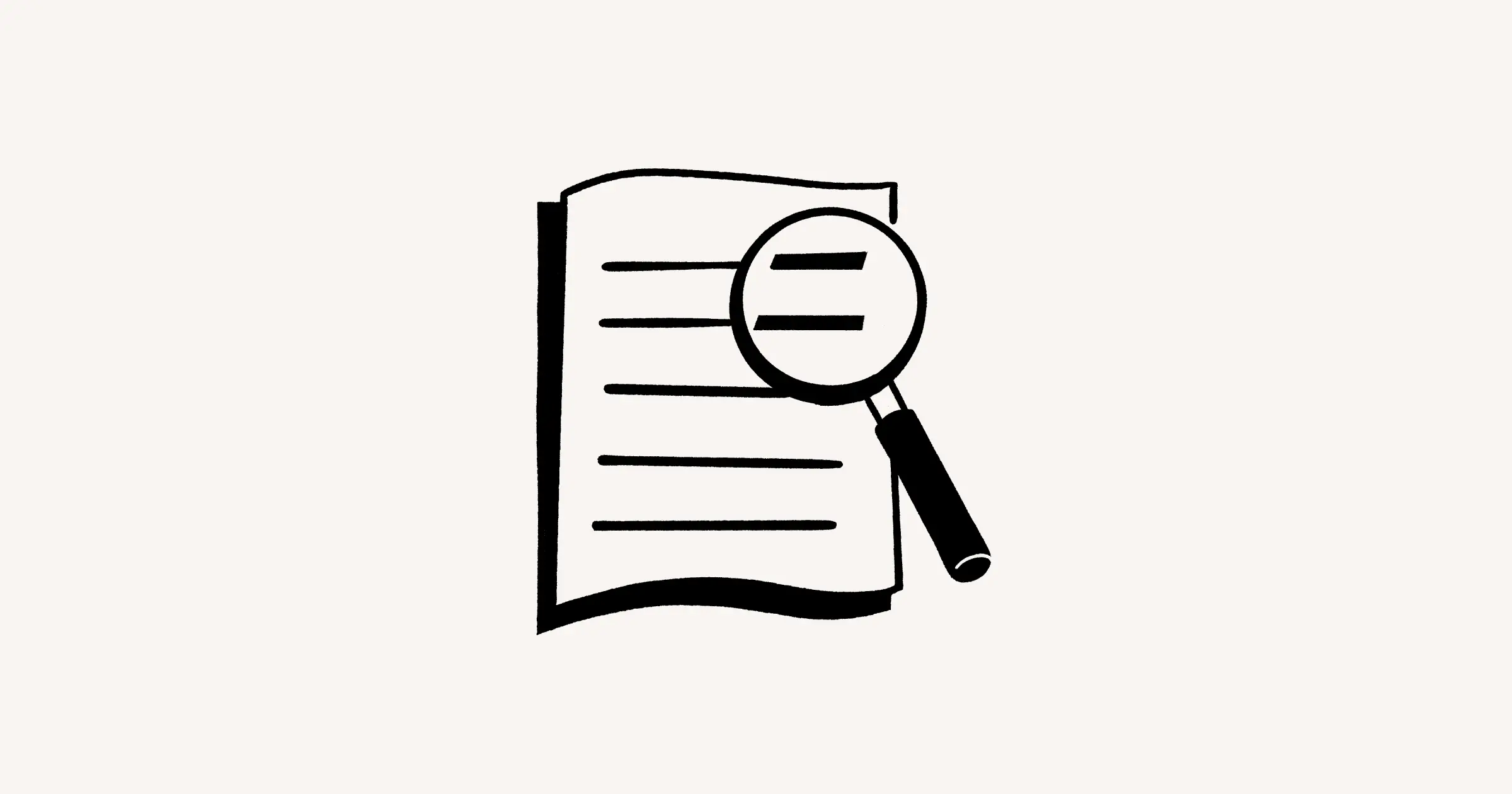
Learn about our security and privacy practices for Enterprise Search, which allows you to find information from apps that you connect to Notion 🔒
Notion's Enterprise Search enables your workspace to securely search and analyze content from connected applications (like Slack, Microsoft Teams, Jira, and more) via Notion AI Connectors. This document provides comprehensive security and privacy information for teams evaluating Notion's Enterprise Search capabilities.
Enterprise Search and AI Connectors follow Notion’s AI Security & Privacy practices.
Notion AI Connectors use a secure, privacy-preserving architecture to index and search your connected data.
Notion receives an embedding for data coming in through connected apps with AI Connectors and stores it in a vector database (e.g., Turbopuffer). The vector database is a data store optimized for embeddings that enables fast lookup of the most relevant pages given a user request.
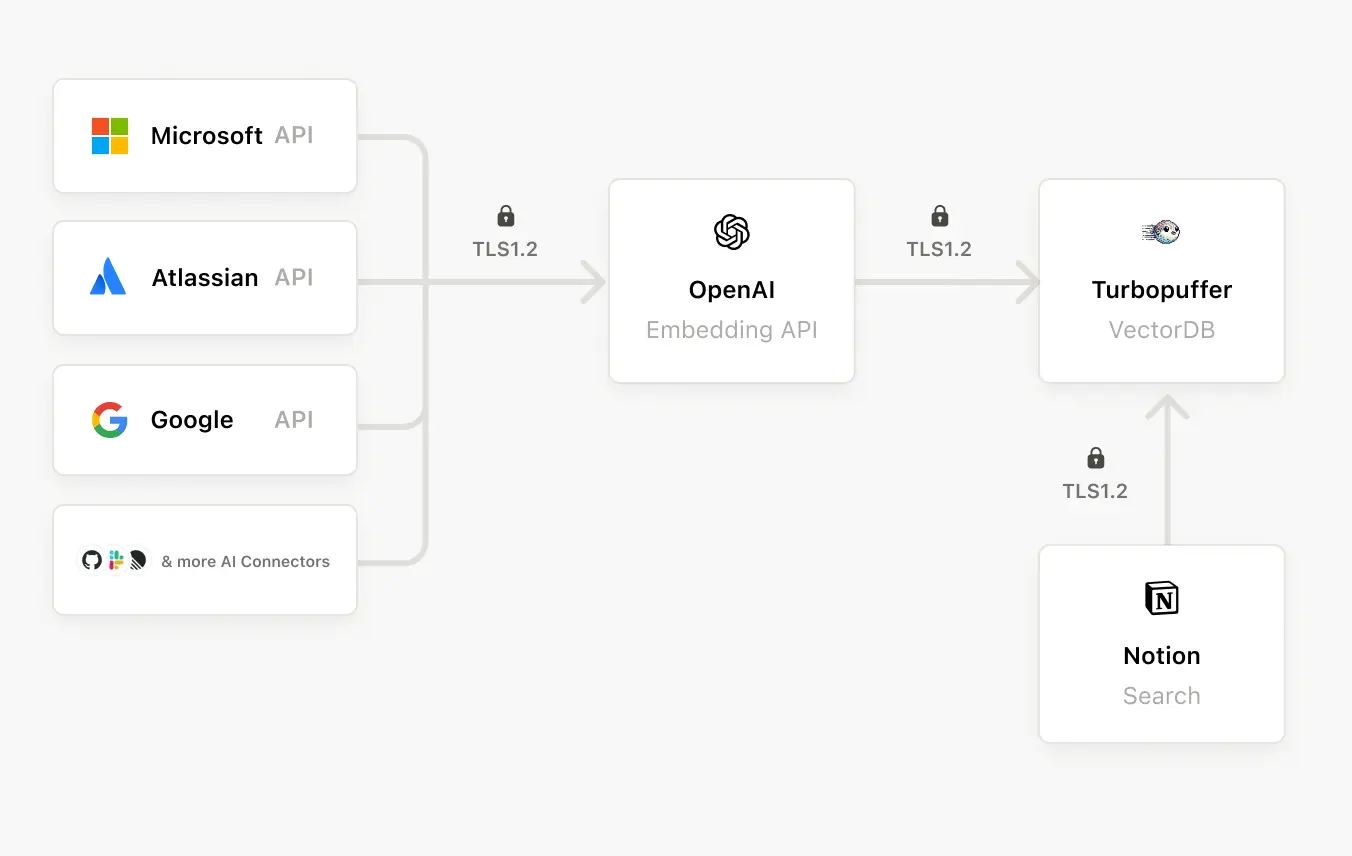
Key architecture components
Secure API connections
OAuth 2.0 authentication with Microsoft, Atlassian, and Slack
All connections use TLS 1.2 or greater encryption in transit
Zero-retention API calls to prevent data storage at the connector level
Embedding
Content is processed into embeddings (numerical representations) that preserve meaning while protecting privacy
Uses OpenAI's zero-retention embeddings API
For details on how embeddings work, see this article
Vector database
Embeddings stored in Turbopuffer, a SOC 2 Type 2 certified vector database
Enables fast, semantic search while maintaining security
Complete data isolation between customer workspaces
Query process
All queries respect user permissions for each connected app (permissions sync periodically; see individual AI Connector documentation for specific details)
Results filtered based on user's access rights in both Notion and connected apps
No caching of sensitive content
Security principles
Data encryption
Encryption keys managed by Notion's key management infrastructure
Embeddings in vector databases are encrypted at rest
In transit
When you use Notion AI, your data is encrypted in-transit using TLS 1.2 or greater
End-to-end encryption between Notion and all sub-processors
Permission synchronization
Permissions checked at query time, not just during indexing
User mapping between Notion and connected services verified continuously
Changes in source system permissions reflected within 1 hour (can take longer for large workspaces)
Deleted content will become unsearchable; this can take around 30 minutes to one hour. See individual AI Connector documentation for specific details.
Data retention and deletion
Automatic deletion timelines
When you disconnect a connector: Data deleted within 24 hours
When source data is deleted: Immediately unsearchable, embeddings deleted within 60 days
When a Notion workspace is deleted: All associated embeddings deleted within 60 days
LLM providers retain data for 0 days (Enterprise) or a maximum of 30 days (all other plans)
Customer control
Request immediate deletion through
Settings→Notion AI→{connected app}→DisconnectDeletion requests processed automatically without manual intervention
Audit trail available for deletion confirmations
GDPR and privacy rights
Data subject rights reported
Right to deletion: Remove specific content or entire connector data
Right to portability: Export embeddings and metadata
Data Processing Addendum (DPA) available for all customers
Data synchronization security
During the initial 36-hour sync period
All data transfers use encrypted channels (TLS 1.2+)
Incremental processing prevents system overload
No temporary copies stored in unsecured locations
Rate limiting prevents abuse and ensures stable connections
Failed syncs automatically retry with exponential backoff
Progress monitoring available in connector settings
Security measures during sync
Continuous permission validation throughout sync process
Anomaly detection for unusual data volumes
Automatic pause if authentication errors detected
No data accessible via search until sync completes successfully
Audit trail of all sync activities and errors
Identity management
Authentication requirements
Workspace owners required for initial connector setup
Admin privileges needed in source systems (Slack admin, Google Workspace admin, etc.)
Our connectors automatically link users who have the same primary email in Notion and in the connected app. Users who do not use the same primary email in the connected app will see a prompt asking them to auth.
Guest users explicitly excluded from AI Connector access
See individual AI Connector documentation for specific details.
Current sub-processors
Notion is model agnostic; we will continue to evaluate and incorporate the latest and greatest AI models. For features like Research Mode, we will use a variety of different models to perform multiple searches in order to provide the most comprehensive responses.
OpenAI: Embeddings generation (zero retention)
Anthropic: LLM queries (zero retention for Enterprise)
Turbopuffer: Vector database (SOC 2 Type 2 certified)
Models are not trained on your data
Notion has contractual agreements with all AI providers that prohibit training on customer data
Notion uses various large language models (LLMs) with zero-retention processing
Embeddings cannot be reverse-engineered to recover original content
No customer data is used to improve Notion's or any third-party's models
Notion's certifications
Current compliance
SOC 2 Type 2 (annually renewed)
ISO 27001:2022 certified
HIPAA compliant (with BAA for Enterprise)
GDPR compliant with appointed DPO
CCPA compliant
AI Connector coverage
Included in SOC 2 Type 2 scope
Covered under ISO 27001 certification
HIPAA compliance enabled through zero-retention APIs
Industry standards
Security frameworks
NIST Cybersecurity Framework aligned
OWASP Top 10 protections
CIS Controls implementation
Regular third-party penetration testing
Response process
Our commitment
24/7 security incident response team
Defined escalation procedures
72-hour breach notification (or faster per local requirements)
Root cause analysis for all security events
Transparent communication through status.notion.so
Customer notification
What we'll tell you
Nature and scope of any incident
Affected data and systems
Remediation steps taken
Recommendations for customer action
Ongoing updates until resolution
